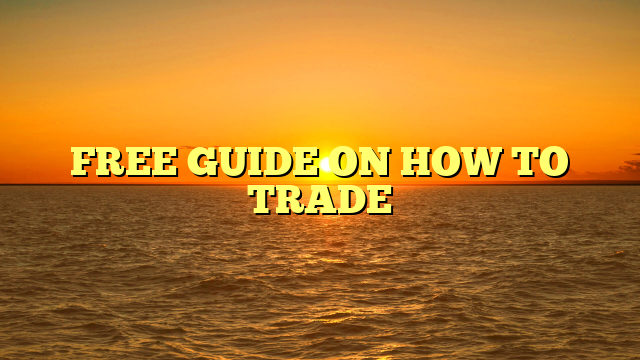The Bitget app is one of the most user-friendly cryptocurrency trading platforms.
It offers a wide range of features, including spot trading, futures trading, and copy trading. Whether you’re a beginner or an experienced trader, understanding how to use Bitget effectively will help you maximize profits and minimize risks.
In this guide, I’ll take you through a step-by-step process on how to trade using the Bitget app.
1. Download and Set Up the Bitget App:
Before you begin trading, you need to have the Bitget app installed and set up properly.
Steps to Download and Register.
1. Go to the Google Play Store or Apple App Store and search for Bitget.
2. Download and install the app.
3. Open the app and click on Sign Up if you don’t have an account.
4. Enter your email or phone number, create a strong password, and complete the verification process.
5. Secure your account by enabling 2FA — Two-Factor Authentication) for extra security.
Once you’ve set up your account, you can move on to funding it.
2. Deposit Funds into Your Bitget Account:
To trade, you need to deposit funds into your Bitget wallet. You can do this by depositing cryptocurrencies or buying with fiat currency.
Steps to Deposit Crypto:
1. Open the Bitget app and go to Assets.
2. Click on Deposit and select the cryptocurrency you want to deposit.
3. Copy the wallet address provided or scan the QR code.
4. Transfer the crypto from another wallet or exchange to your Bitget wallet.
5. Wait for the blockchain confirmation.
Steps to Deposit Fiat (Buying Crypto with Cash):
1. Open the Bitget app and go to Buy Crypto.
2. Select your preferred fiat currency (e.g., USD, EUR, NGN).
3. Choose a payment method (bank transfer, credit/debit card, or third-party payment services).
4. Enter the amount of crypto you want to buy.
5. Complete the transaction and wait for the crypto to be credited to your wallet.
Now that your account is funded, you’re ready to trade.
3. How to Trade on Bitget:
There are different types of trading available on Bitget, but the two most common are Spot Trading and Futures Trading.
A. Spot Trading (Buying and Selling Crypto Directly)
Spot trading involves buying cryptocurrencies at the current market price and holding them or selling them for a profit.
Steps to Perform Spot Trading:
1. Open the Bitget app and go to Trade.
2. Select Spot Trading from the options.
3. Choose the cryptocurrency pair you want to trade (e.g., BTC/USDT, ETH/USDT).
4. Decide whether you want to buy or sell the asset.
5. Enter the amount and set the order type (Market Order for instant execution or Limit Order to set your preferred price).
6. Confirm and execute your trade.
B. Futures Trading (Trading Crypto with Leverage)
Futures trading allows you to trade with leverage, meaning you can borrow funds to trade larger amounts than your actual balance. This increases both potential profits and risks.
Steps to Perform Futures Trading:
1. Open the Bitget app and go to Trade.
2. Select Futures Trading from the options.
3. Choose the futures contract you want to trade (e.g., BTC/USDT Perpetual).
4. Adjust your leverage (higher leverage increases potential rewards but also risks).
5. Choose whether to go Long (Buy) if you think the price will go up or Short (Sell) if you think the price will go down.
6. Set your order type and enter the amount.
7. Confirm and place your trade.
4. Using Copy Trading on Bitget:
Bitget allows you to copy professional traders and make profits by following their strategies. This is ideal for beginners.
Steps to Use Copy Trading:
1. Open the Bitget app and go to Copy Trading.
2. Browse through available professional traders and check their performance stats.
3. Select a trader to follow and click Copy.
4. Set your trading preferences (amount per trade, risk level).
5. Confirm and let the system automatically copy the trades of the selected trader.
5. Withdrawing Funds from Bitget
Once you’ve made profits, you may want to withdraw your funds.
Steps to Withdraw Crypto:
1. Open the Bitget app and go to Assets.
2. Click on Withdraw and select the cryptocurrency you want to withdraw.
3. Enter the wallet address of the recipient.
4. Enter the amount and confirm the transaction.
5. Wait for blockchain confirmation.
Steps to Withdraw Fiat (Convert Crypto to Cash):
1. Open the Bitget app and go to Assets.
2. Select Sell Crypto and choose the fiat currency you want to withdraw.
3. Choose a payment method (bank transfer, PayPal, etc.).
4. Enter the amount and confirm the transaction.
5. Withdraw your funds to your bank or payment account.
Having in mind that trading with the Bitget app is straightforward if you understand the process. Whether you choose spot trading, futures trading, or copy trading, make sure you research and apply proper risk management strategies.
Now, you’re ready to start trading on Bitget and take advantage of the crypto market opportunities. Be wise and learn from failure.