Removing crypto mining malware, the ever-developing outlook of cyber threats necessitates constant vigilance, particularly against the insidious crypto mining malware. These malicious programs surreptitiously hijack your computer’s processing power to mine cryptocurrency for the attacker’s benefit, siphoning off precious resources and leaving your machine sluggish and overheating. Fear not, intrepid digital warriors! This guide equips you with the knowledge and tools on removing crypto mining malware and reclaim control of your system.
Crypto Menace: Definitions and Related Malware
Cryptocurrency Mining: In its legitimate form, cryptocurrency mining involves solving complex mathematical equations to verify transactions on a blockchain network. Miners are rewarded with cryptocurrency for their efforts.
Crypto Mining Malware: This nefarious software leverages your computer’s processing power for cryptocurrency mining without your consent. Attackers exploit vulnerabilities or trick users into installing the malware, often disguised as legitimate software.
Coin Miners vs. Coinhive: Coinhive was a notorious in-browser cryptojacking script that infected websites and used visitors’ computers for mining. While Coinhive shut down in 2019, other cryptojacking methods persist.
Symptoms of Crypto Mining Malware Infection: Removing Crypto Mining Malware
Sluggish system performance, including slowdowns, freezing, and crashes.
Increased fan noise and heat generation due to overworked CPU.
Unexplained spikes in electricity bills (though this symptom may be less noticeable with modern hardware).
Browser performance issues, such as slow loading times and crashes.
Understanding the Scope of the Threat: Statistics and Alarming Trends
According to a 2023 report, cryptojacking incidents surged by a staggering amount compared to the previous year.
A recent study revealed that website visitors encounter cryptojacking scripts in a single month.
Businesses are not immune – estimates of companies have experienced cryptojacking attacks on their corporate networks.
The Top 10 Culprits: Common Entry Points for Crypto Mining Malware (Removing Crypto Mining Malware)
Malicious Software Downloads: Drive-by downloads, disguised freeware, and pirated software often harbor cryptojacker malware.
Infected Advertisements: Malicious ads can inject cryptojacking scripts into legitimate websites.
Phishing Attacks: Deceptive emails with infected attachments or links can install cryptojacking malware.
Vulnerable Browser Extensions: Outdated or compromised browser extensions can be a backdoor for crypto miners.
Compromised Websites: Hacked websites might unknowingly host cryptojacking scripts.
Unsecured Public Wi-Fi: Cryptojacking scripts can exploit vulnerabilities in public Wi-Fi networks to infect connected devices.
Rogue Mobile Apps: Downloading apps from untrusted sources can introduce cryptojacking malware onto your smartphone or tablet.
Watering Hole Attacks: Attackers target websites frequented by a specific user group, aiming to infect their devices with cryptojacking malware.
Supply Chain Attacks: Malicious code can be injected into software during development, potentially infecting users who download it.
Social Engineering: Deceptive tactics like fake customer support can be used to trick users into installing cryptojacking software.
Wielding the Digital Excalibur: Removing Crypto Mining Malware preparation: Before You Begin
Backup Your Data: Mitigating potential data loss during the removal process.
Download Antimalware Software: Utilize a reputable antimalware program with real-time protection. Popular options include Malwarebytes, Bitdefender, and Kaspersky.
Disconnect from the Internet: Isolate your infected device from the network to prevent further spread of the malware.
The Seven Steps of Removing Crypto Mining Malware:
Safe Mode with Networking: Reboot your computer into Safe Mode with Networking. This disables most startup programs, allowing you to focus on removing crypto mining malware.
Task Manager Inquisition: Identify and terminate any suspicious processes that are consuming excessive CPU resources.
Application Purge: Uninstall any recently installed programs that you suspect might be the culprit. Pay close attention to unfamiliar or untrusted applications.
Antimalware Deep Scan: Unleash your chosen antimalware software for a thorough system scan. Follow the program’s instructions to quarantine or remove any detected threats.
Browser Extension Extermination: Review your browser extensions and disable or remove any that are outdated, unfamiliar, or no longer in use.
Temporary File Torching: Delete temporary files and browser cache to eliminate any lingering malicious scripts.
System Restore (Optional): If the infection seems entrenched, consider using a System Restore point to revert your system to a state before the malware infection (use this option with caution, as it might also remove valuable data).
Post-Battle Recovery and Fortification:
Update Everything: Ensure your operating system, applications, and browser extensions are updated with the latest security patches.
Enable Firewall and Real-Time Protection: Activate your firewall and enable real-time protection features in your antimalware software for continuous defense.
Practice Safe Browsing Habits: Be cautious when downloading files or clicking on links, especially from unknown sources.
Consider a Script Blocker: Explore browser extensions or add-ons that block malicious scripts, offering an additional layer of protection.
Monitor Your System: Keep an eye on your CPU usage and system performance. If you notice unusual activity after the clean-up, repeat the scanning process.
Recent News and Developments on removing Crypto Mining Malware Front
Rise of Mobile Cryptojacking: Researchers warn of a growing trend in mobile cryptojacker malware targeting smartphones and tablets.
Cloud-Based Cryptojacking: Emerging threats involve attackers leveraging cloud computing resources for crypto mining, making detection more challenging.
Developing Techniques: Cryptojacking malware authors are constantly devising new obfuscation methods and bypass techniques to evade traditional detection methods.
Law Enforcement Crackdown: International law enforcement agencies are collaborating to disrupt large-scale cryptojacking operations, with several high-profile arrests reported recently.
By following these steps and staying informed about the developing outlook removing crypto mining malware, you can effectively safeguard your devices and reclaim control of your computing experience. Remember, vigilance is key


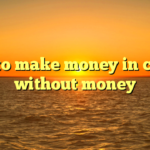



Pingback: What Is Crypto Malware? - Crypto Learning Hub